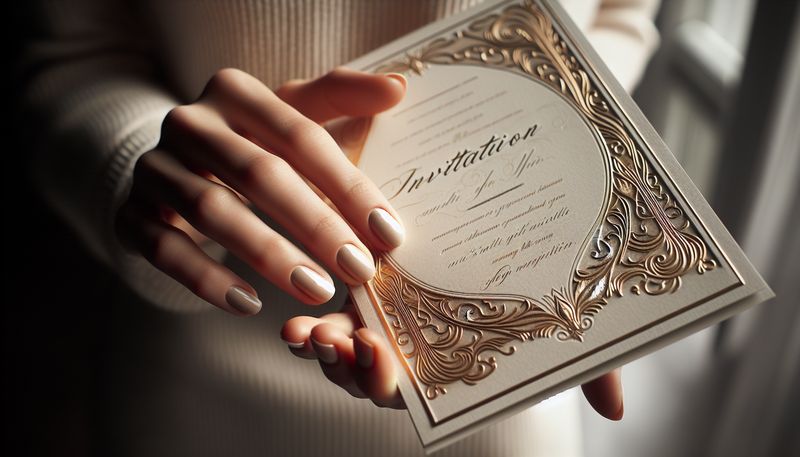How to organize your first Holdem Hangout tournament
21 April 24
Welcome to another exciting post, poker buffs! Today, we are going to guide you on how to organize your first Holdem Hangout tournament. This is a fantastic opportunity to bring your friends together for a friendly round of Texas Hold'em, all from the comfort of your own homes, and without the hassle of real-world gambling.
Why should you organize a tournament on Holdem Hangout? Well, it's simple. Holdem Hangout offers a unique social gaming platform that perfectly blends the thrill of poker with the convenience of video chatting. You don't need to download anything, and the setup is as easy as a breeze. Plus, only one person needs to sign up to invite others.
So, how do you set up your first Holdem Hangout tournament? Follow this setup guide and you'll be ready to host your first tournament in no time.
Firstly, sign up on the Holdem Hangout platform. Once you're in, head over to the 'Tournament' section. Here, you have the option to set up a customizable tournament. Choose the number of participants, the starting chip stack, and the blinds structure. Don't forget to set a date and time for your tournament.
Secondly, invite your friends. Once your tournament is set up, you'll receive a unique link. Share this link with your friends. They don't need to sign up on the platform - they can join the tournament using the link.
Lastly, prepare for the tournament. Holdem Hangout offers AI bot practice games, which can help you brush up on your skills before the big game.
Holdem Hangout makes it easy and fun to host and play in poker tournaments. Whether you're a seasoned pro or a beginner, this platform has something for everyone. Set up your first tournament today and bring the thrill of poker to your living room.
Remember, the key to a successful tournament lies in the setup. Follow this guide, and your Holdem Hangout tournament will be the talk of the town. Happy gaming!