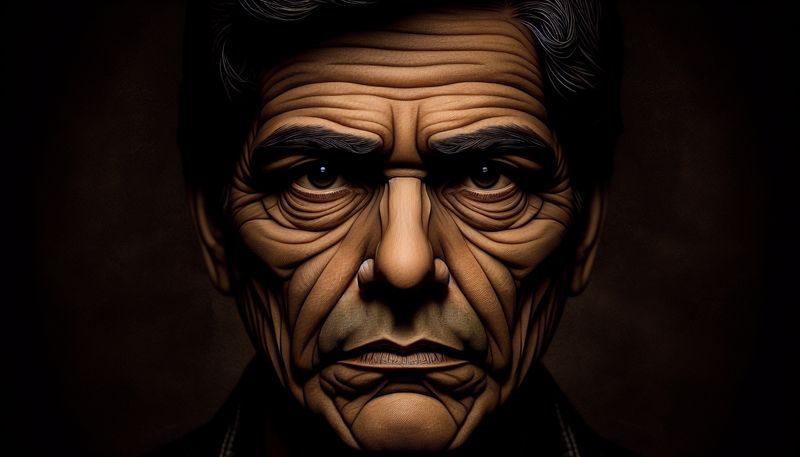How to Organize a Tournament on Holdem Hangout
21 April 24
Whether you're a poker enthusiast or a casual player, organizing a poker tournament can be a daunting task. But worry not! Holdem Hangout is here to simplify things for you. With its unique and user-friendly platform, you can arrange a memorable poker night in just a few clicks. Let's walk you through the process.
Firstly, sign up on Holdem Hangout - a simple and straightforward process. All you need is an email address, and you're in. No downloads. No complications. And the best part? Only one player needs to register. Once you’re registered, you can invite your friends with a unique link.
After you're logged in, head over to the 'Tournament Organizer' section. This is where you can customize your poker tournament. You can select the number of players, set the stakes, and even choose the tournament rules. These features allow you to organize a tournament that fits your group's playing style and skill level.
Holdem Hangout also offers an AI bot practice game feature. This innovative tool lets you practice your poker skills before the big tournament. It's like having a poker coach at your fingertips, helping you refine your strategy and increase your chances of winning.
When it's time for the tournament, sit back, relax, and enjoy the game. You can video chat with your friends, making the experience more social and immersive. And remember, Holdem Hangout is a free platform. So, there's no real money involved. It's all about the love of the game.
Organizing a poker tournament has never been easier, thanks to Holdem Hangout. It's not just about playing poker; it's about creating memorable experiences with your friends. So, why wait? Get started today and organize your own tournament.
Holdem Hangout is more than just a gaming platform; it's a community. And we believe that this step-by-step guide will help you navigate the process of organizing a tournament, making the whole experience more enjoyable for you and your friends. So, put on your poker face and let the games begin!