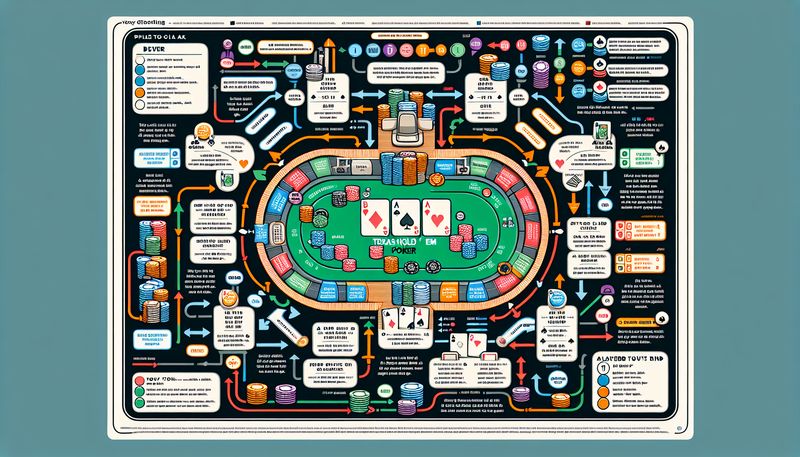How to Organize a Holdem Hangout Tournament
21 April 24
Are you looking to organize your own poker night with a twist? Holdem Hangout is your one-stop destination for an online poker experience you won't forget. Today, we'll guide you through the process of setting up and customizing your own tournament on this unique platform.
With Holdem Hangout, setting up a tournament is a breeze. Once you've registered on the platform, you can create a game and invite your friends using a shareable link. The beauty of this system is its simplicity - no downloads necessary! It's poker made easy.
Holdem Hangout also offers a range of customization options. Choose the number of players, the starting chip amounts, and even the blind structures. Want to recreate the atmosphere of a high-stakes Vegas tournament? Or perhaps a friendly game among buddies is more your speed? Whatever your preference, Holdem Hangout's customizable tournaments can cater to it.
But what if you're a beginner, or just want to hone your poker skills? Holdem Hangout has you covered. With our bespoke AI chatbot, you can practice games at your own pace. The AI is designed to mimic real players, offering a realistic gaming experience that's sure to help you refine your strategy.
Remember, Holdem Hangout is not just about poker, it's about community. The platform's video chat feature allows you to connect with your friends no matter where they are. Whether you're using it to catch up, have a laugh, or discuss strategy in real-time, video chat adds a social element that sets Holdem Hangout apart.
So there you have it! Our guide to organizing your own tournament on Holdem Hangout. Whether you're a poker pro or just starting out, this platform offers something for everyone. With its easy setup, customizable tournaments, and innovative AI chatbot, Holdem Hangout is revolutionizing the online poker experience. So why not try it out today?
We hope this guide has been helpful. Stay tuned for more tips and tricks on how to make the most of your Holdem Hangout experience!