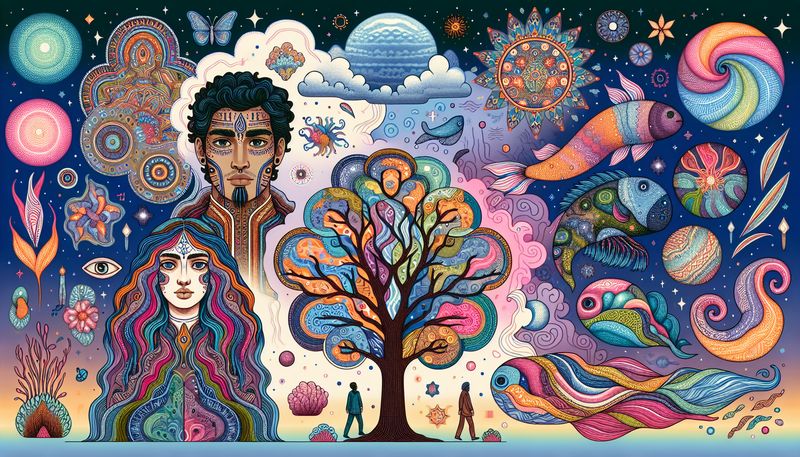Creating a Holdem Hangout Link: A Step-by-Step Guide
21 April 24
Step into the thrilling world of Texas Hold'em with Holdem Hangout, where you can enjoy the exhilaration of the game while video chatting with friends. No gambling involved, just pure, unadulterated fun. What's more, you can invite your friends to join you with just a simple link. Wondering how to do it? Here is your step-by-step guide.
Your first step is to use Holdem Hangout's easy sign-up process. No downloads required, just fill in the necessary details and you're all set. Once you're registered, you can invite your friends to join in on the fun. The best part? Only one player needs to register to get the ball rolling.
Now, let's dive into the 'how to' of creating an invite link. After logging into your account, navigate to the 'Create a Game' section. Choose between the customizable tournaments or AI bot practice games - the choice is yours. Once you've made your selection, click on 'Create Game'. A unique link will then be generated, which you can share with your friends. It's as simple as that!
But that's not all. Holdem Hangout also offers a one-of-a-kind AI chatbot feature. This bespoke AI chatbot is an excellent tool for practice, especially if you're new to Texas Hold'em or if you're looking to improve your game. It adjusts to your skill level, making it a perfect sparring partner.
The AI chatbot also ensures that the game continues, even if a player drops out. This means that the fun never stops at Holdem Hangout. Plus, it's free to play! So why wait? Sign up, generate your invite link, and get ready for an unforgettable Texas Hold'em experience.
To summarize, Holdem Hangout offers an engaging and interactive platform for Texas Hold'em enthusiasts. Whether you're a seasoned player or a beginner, the easy sign-up process, customizable tournaments, AI bot practice games, and the ability to create an invite link make it a must-try. So, sign up today and start inviting your friends for a game night they won't forget.